Premium members
Premium members can download any item by visiting the product listing page.
The default “Buy Now” button will be replaced with the DOWNLOAD button for all the plugins and themes. Check out the screenshot below for an example.
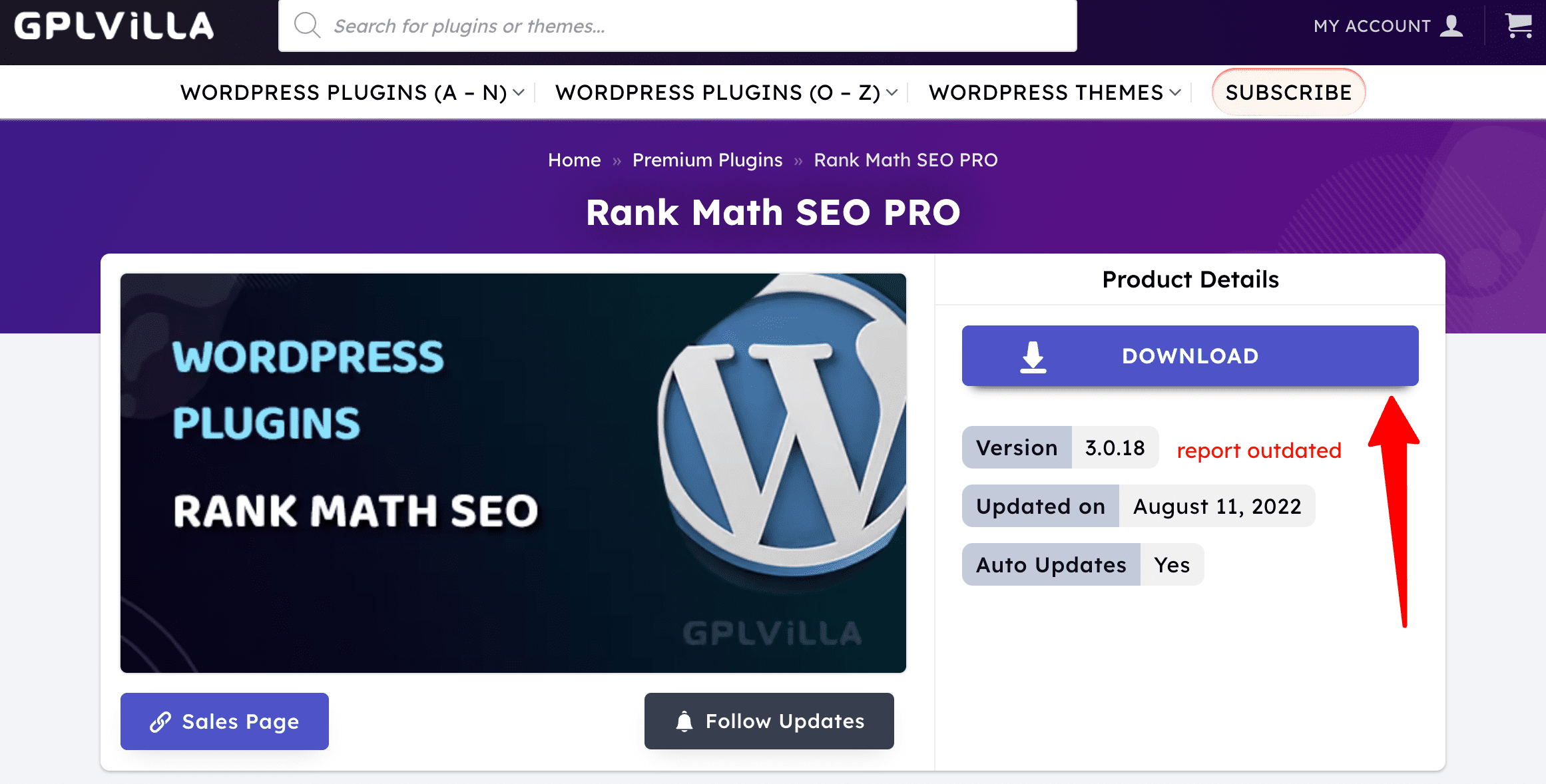
Non – Members
If you have bought an item(s) individually, then you can visit the “My Account > Downloads” tab to download your items.
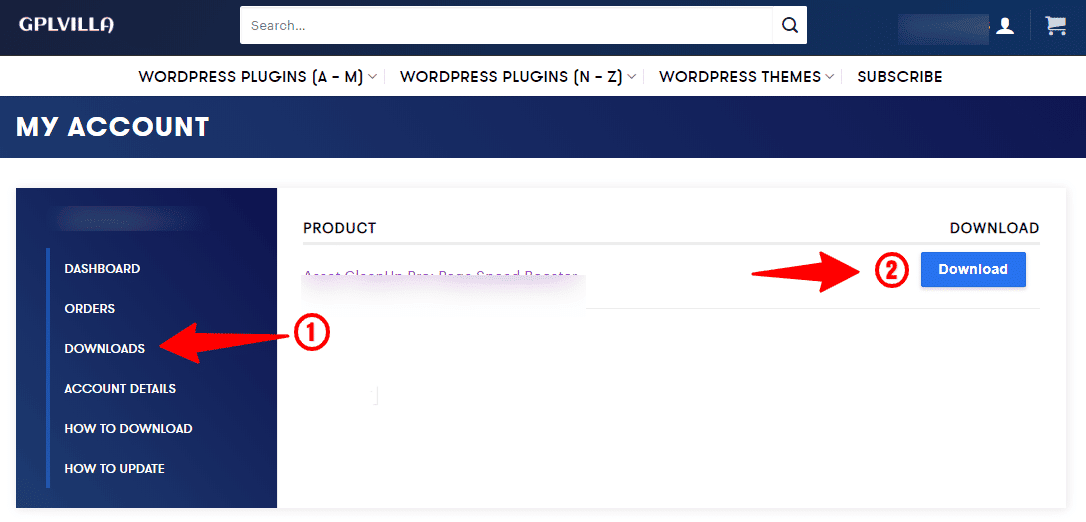
An item I downloaded is asking for a registration code. What to do?
Normally, You can simply just ignore it. Check:
However, Sometime you can’t use some plugins or themes without entering the activation code and if we list such items you can also see the licence code on the item page itself once you are logged in.
here is an example:
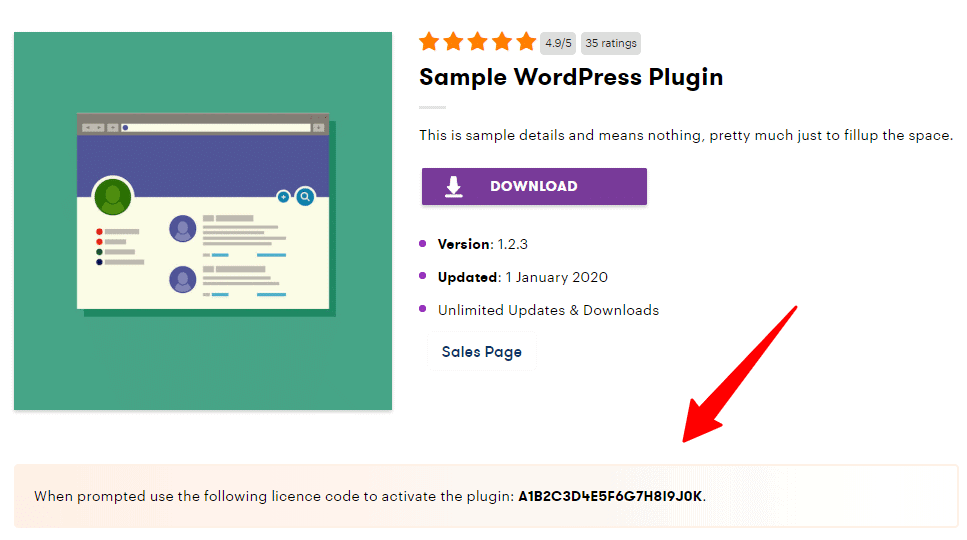
Developers ask to add license code so that the plugin or theme can update automatically or so that you can register for support or in some cases to import the premium templates (which we normally include with most of the themes when you download it).
The item itself will work perfectly fine without anything being entered in the box. We would recommend updating your theme/plugins manually when updates become available on our site.